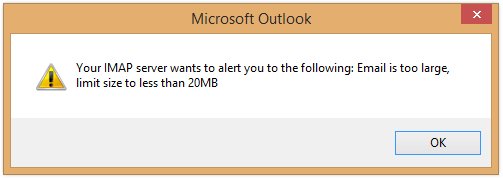Posts Tagged ‘Microsoft Outlook’
Can not change Outlook server and port in Account Setting
Outlook 2016 Account Settings no longer shows me POP advanced settings In previous Outlook version, after we select the type of email account, we could manually input the server name, port, display name, email address etc on our own. In the new version you have to go to File -> Account Settings -> Manage Profiles…
Read MoreDuplicate emails in Outlook 2010
Solution: https://support.microsoft.com/en-us/kb/2685726 Solution in PDF Files
Read MoreOutlook email is too large, limit size to less than 20MB
Outlook 2013 Error – Message too Large – Nothing in Outboxes This issue may occur if the IMAP folder list does not match with that of the server or if there is any large sized email on the webmail. Check if you are able to send/receive emails on the webmail by logging into your email…
Read MoreReported error (0x80042108): Outlook is unable to connect to your incoming (POP3)email server.
Solution 1 http://answers.microsoft.com/en-us/office/forum/office_2003-outlook/reported-error-0x80042108-outlook-is-unable-to/188e5495-c209-41a3-a334-5efc3f4ccd59 Solution 2 http://recover-email.blogspot.com/2013/04/how-to-fix-outlook-error-080042108.html
Read MoreMicrosoft Outlook pst password recovery
I forgot my Personal Folders file (.pst) password Know more How to recover .pst password? Need effective Outlook PST password recovery tool for protected Microsoft Outlook Personal Store files. Know more
Read MoreMicrosft Outllok – change email account settings
http://office.microsoft.com/en-001/outlook-help/change-email-account-settings-HP010354981.aspx
Read MoreHow to increase the server time-put setting in Microsoft Outllook
Increase the server time-out setting If the error message is accompanied by a time-out error message, you may be able to resolve this problem by increasing the server time-out setting in Outlook or Outlook Express. To increase the server time-out setting, use one of the following methods, as appropriate for the version of Outlook or…
Read MoreHow to turn off Microsoft Outlook Outgoing server encrypted connection
You may turn off at the Outlook > account settings> change> more settings > advanced Use the following type of encrypted connection: None
Read MoreOutlook 2010 – Add Email account
Add an email account by using advanced settings
Read MoreEmail stuck in the Outbox in Outlook 2010 / 2013
Email stuck in the Outbox in Outlook 2010 / 2013 http://support.microsoft.com/kb/2663435 How to troubleshoot e-mail messages that are stuck in your Outbox http://support.microsoft.com/kb/262052
Read More