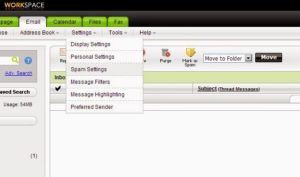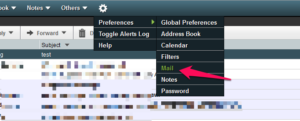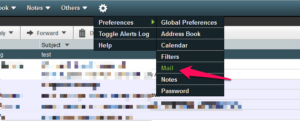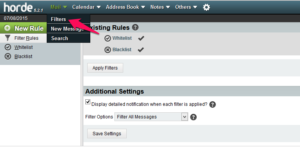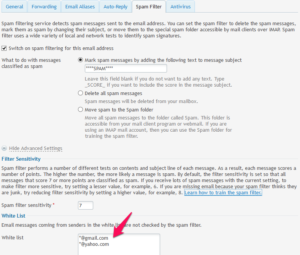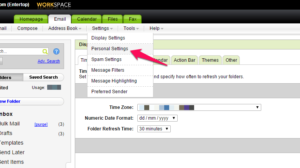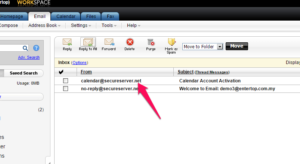Web Knowledge
How to change the Spam Settings at Workspace Email
Log in to Workspace Webmail. 2. From the Settings menu, select Spam Settings. 3. From the Spam filtering section, select one of the following: Turn off filtering — No action applies to suspected spam. It delivers to your Inbox. Move to Bulk Mail — (Recommended) Suspected spam delivers to your Bulk Mail folder. You…
Duplicate emails in Outlook 2010
Solution: https://support.microsoft.com/en-us/kb/2685726 Solution in PDF Files
Outlook email is too large, limit size to less than 20MB
Outlook 2013 Error – Message too Large – Nothing in Outboxes This issue may occur if the IMAP folder list does not match with that of the server or if there is any large sized email on the webmail. Check if you are able to send/receive emails on the webmail by logging into your email…
How create filters in webmail horde 5.x
First you will need to go to “webmail.yourdomain.com” in your browser and log into Horde. Once you are logged in click the ‘Mail’ link. You will then need to click ‘Filters’ link. Then select the ‘New Rule’ option. You will then give the rule a name so that you remember for…
Parallels Plesk Panel: Spam Protection, Add White List
Add white list If you want to be sure that you will not miss email from specific senders, type email addresses or domain names into the White list field. Place each address in one row, or separate addresses with a coma, a colon, or a white space. You can use an asterisk (*) as…
Workspce webmail Setting up Remote Access for POP3 or Gmail Accounts
Setup Remote Email Accounts You can download email messages from a remote POP3 or Gmail account to your Workspace Webmail account. When you add a remote account, you can specify what folder email messages are moved to, whether to check the account automatically and whether to apply spam and filtering rules to the account, and…
How to activate Workspace Online Calendar Accounts
To Activate Calendar Accounts 1. Open the email titled “Calendar Account Activation.” 2. Click Activate. 3. Read the Calendar User Agreement, and then click Accept. 4. Complete the following fields, and then click Setup: First Name and Last Name — Enter your first and last name. Timezone — Select your Calendar’s timezone. Password and Confirm…