How to change password at Workspace Email
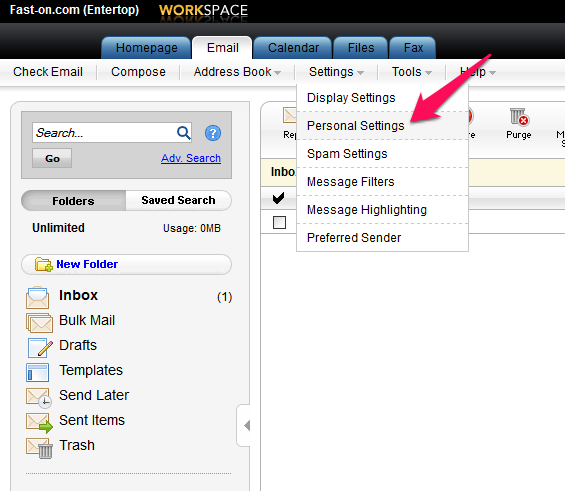 |
| Click the Personal Settings |
 |
| Key in the current password amd new password press ok |
To Update Your Security Settings in Web-Based Email
- Click the Security tab.
- In the Current Password field, enter your current password.
- In the New Password and Confirm New Password fields, enter your new password. The new password must be between 5 and 32 characters long.
- From the Inactivity Timeout list, specify how long you can remain idle on the system before our system automatically logs you out of your account.
- Click OK.
