How to backup Email with Webmail Horde
Log into Webmail using Horde. Example: https://webmail.yourdomain.com
Warning: If you log into Roundcube webmail, you’ll need to click your email address in the upper corner, then Horde.
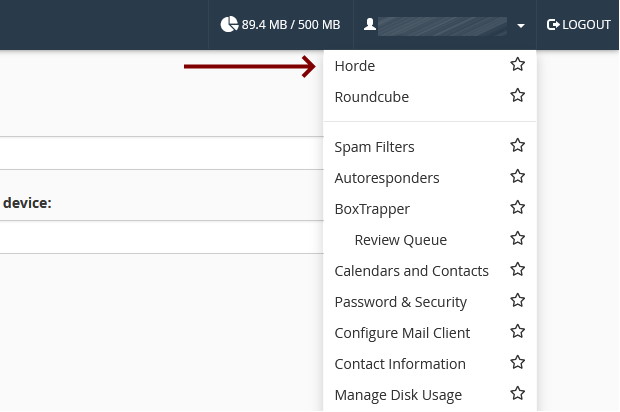
or under cPanel Webmail select horde
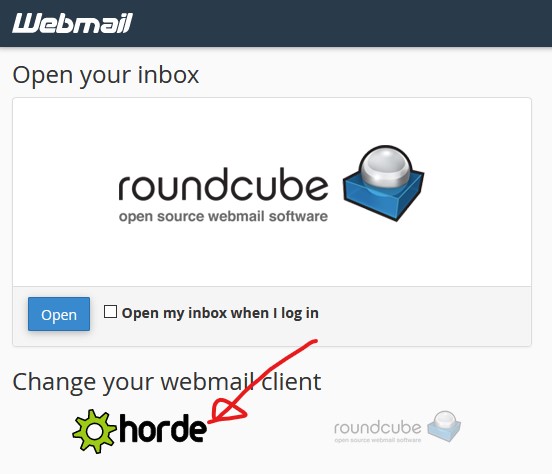
Right-click Inbox and click Export emails in Inbox, Drafts, Sent, and their subfolders.
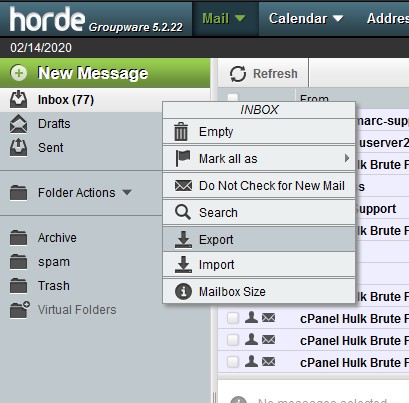
Choose to download a standard or Zip compressed MBOX file and click OK.
Save the file.
